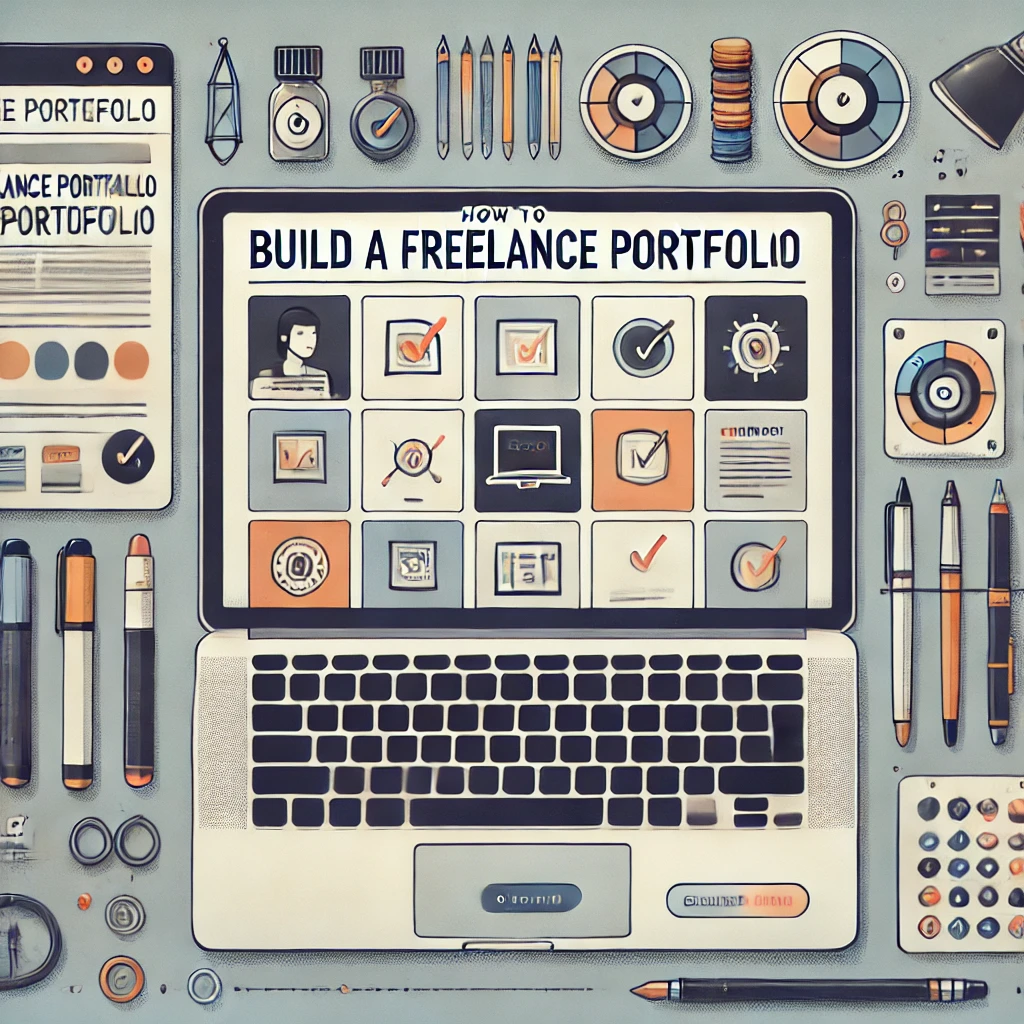Creating an online course is a powerful way to share your expertise, build a personal brand, and generate income. With growing demand for flexible, self-paced learning, it’s a great time to start building a course that can make an impact. Here’s a detailed guide to help beginners navigate each step, from choosing a topic to marketing the course effectively.
1. Identify Your Course Topic
Choosing the right topic is the foundation of a successful online course. A strong course idea should align with your expertise, address a real need, and be relevant to your target audience. Here’s how to identify a winning topic:
- Assess Your Skills and Knowledge: Start with subjects you’re passionate about and have expertise in. This ensures you can confidently teach and answer questions.
- Research Market Demand: Use tools like Google Trends, AnswerThePublic, or online communities to find topics people are searching for. Check existing courses on platforms like Udemy or Coursera to see what’s popular and where there might be gaps.
- Solve a Specific Problem: Narrow down to a topic that addresses a clear, specific need. A focused course is more appealing to students than a broad, generalized one.
Once you’ve chosen a topic, define a clear outcome—what students will achieve or learn after completing your course. This outcome should guide the rest of your course creation process.
2. Define Your Target Audience
Understanding who your audience is helps you tailor the course content, language, and delivery style. Consider these aspects when defining your target audience:
- Skill Level: Are you targeting beginners, intermediates, or advanced learners? For beginners, you’ll want to cover foundational knowledge, while advanced learners will expect in-depth, technical content.
- Demographics: Identify age, location, profession, and educational background to make your course relevant to their needs.
- Goals and Challenges: Knowing why your audience wants to learn your topic helps you address their goals and challenges directly.
A clearly defined audience allows you to create content that resonates and provides value, ultimately leading to higher satisfaction and completion rates.
3. Outline Your Course Structure
A well-organized course structure keeps students engaged and makes complex information digestible. Here’s how to outline your course:
- Divide into Modules: Break your course into logical modules or chapters, each covering a specific concept or skill. This modular approach helps learners absorb information gradually.
- List Key Learning Points: Within each module, list the main topics or learning points. This acts as a roadmap for both you and your students.
- Include Practical Exercises: Engage learners with activities, quizzes, or case studies that allow them to apply what they’ve learned.
A clear outline helps streamline the course creation process and ensures that each part of the course builds on the last.
4. Create Engaging Content
High-quality content is critical for online courses. There are several content formats to consider, and using a combination often leads to better engagement:
- Video Lectures: Video is highly effective for online learning, allowing you to explain concepts visually. Aim for clear audio, good lighting, and a steady camera setup. Breaking videos into short, focused segments (5-10 minutes) helps maintain attention.
- Slides and Visuals: Supplement videos with slides, infographics, or images to illustrate complex ideas. Tools like Canva and PowerPoint make it easy to create professional visuals.
- Text-Based Materials: Provide downloadable resources like reading materials, summaries, and glossaries for reference. These materials help reinforce learning and give students something to review later.
- Quizzes and Assignments: Testing knowledge retention is crucial. Include quizzes after each module and assignments that allow students to apply what they’ve learned.
Creating varied content keeps the course interactive and accommodates different learning styles, which enhances retention and engagement.
5. Choose a Platform for Hosting
There are various platforms available for hosting online courses. Choosing the right one depends on your goals, budget, and audience. Here are some popular options:
- Udemy: Udemy is widely recognized and has a large user base, but it also takes a significant commission. It’s a good choice if you’re looking to reach a wide audience quickly.
- Teachable: Teachable allows you to build a customizable course website and offers features like quizzes, certificates, and marketing tools. It’s ideal for those looking for flexibility and control.
- Thinkific: Similar to Teachable, Thinkific offers a range of customization options and built-in marketing tools. It also has a free plan, making it accessible for beginners.
- Skillshare: Skillshare is a popular choice for creative courses. It works on a subscription model, meaning instructors are paid based on minutes watched.
Each platform has unique strengths, so consider factors like revenue sharing, audience reach, and branding options before making your choice.
6. Set a Pricing Strategy
Pricing can influence a student’s decision to enroll. Here are some strategies to help you price your course effectively:
- Assess Competitor Pricing: Look at similar courses to gauge the market rate. You don’t want to price too low or too high compared to competitors.
- Consider Your Audience’s Budget: Think about what your target audience can realistically afford. Beginners may be more price-sensitive, while niche courses can command higher prices.
- Offer Tiered Pricing: For larger courses, consider offering a basic package with core modules and a premium option with additional materials, one-on-one coaching, or certification.
Pricing should reflect the course’s value and the effort you put into its creation.
7. Market Your Course
Once your course is ready, marketing is essential to attract students. Here are some ways to promote your course effectively:
- Leverage Social Media: Use platforms like LinkedIn, Instagram, and Twitter to reach your audience. Share valuable insights, previews, and testimonials to generate interest.
- Create a Landing Page: Design a compelling landing page for your course that explains the benefits, course outline, and testimonials. A well-designed landing page can significantly boost conversions.
- Email Marketing: Build an email list and send regular updates to potential students. Offer exclusive discounts or previews to encourage sign-ups.
- Collaborate with Influencers: Partner with influencers or bloggers in your niche to promote your course. Their endorsement can help reach a broader audience.
A robust marketing strategy can drive more enrollments, increase visibility, and establish your credibility as an instructor.
8. Gather Feedback and Improve
Once students start taking your course, ask for feedback to understand what’s working and where you can improve. Feedback helps you refine your content and make updates that keep your course relevant and valuable. Here’s how:
- Surveys and Feedback Forms: Send surveys at the end of each module or after course completion. Ask about content clarity, pacing, and overall satisfaction.
- Monitor Engagement Metrics: Look at data like completion rates, quiz scores, and video watch times to identify areas where students might be struggling.
- Iterate and Update: Use feedback to make improvements, add new materials, or clarify challenging concepts.
Consistently improving your course based on feedback keeps it engaging and valuable for future students.
Final Thoughts
Creating an online course takes planning, effort, and continuous refinement, but it can be a rewarding way to share your knowledge and impact others. By choosing the right topic, creating engaging content, and effectively marketing your course, you can build a learning experience that resonates with your audience and achieves long-term success. With each update and student interaction, your course will continue to grow in value and reach.